

Top Five Mobile Recruiting Challenges
We’ve done a fair amount of exploration over the past year or so regarding mobile recruiting. In fact, if you consider yourself to be a mobile novice, then check out our 3 part mobile series here before jumping into this post. In honor of our free HRCI approved Mobile Optimization webinar next week, I’d like to focus in on the key challenges most employers face when it comes to mobile. As always, if you’d like more information or would prefer step-by-step guidance through the process, then join us for the webinar next week.
Five Mobile Recruiting Challenges
Content reads differently on a mobile device than it does on a computer screen
1. Small Viewing Screen and Keyboard:
Content reads differently on a mobile device than it does on a computer screen. There’s less screen real estate so if you have loads of content with long, drawn out paragraphs for either your job descriptions or your application instructions, then you’re likely to lose the focus of some otherwise great talent.
2. Career Site that isn’t Mobile Optimized:
This tends to be the number one offender and causes the most damage to your applicant pool. Approximately three quarters of job seekers begin their search online. Without a mobile presence, it’s likely that you’re only reaching twenty five percent of your target demographic (this severely limits the likelihood that you’ll find your diamond in the rough employee).
Attract More Highly Qualified Applicants
We spend countless hours researching the most effective, easy to implement, and FREE strategies that will dramatically boost your qualified applicant flow.
3. Require an Email Attached Resume:
Oftentimes, employers will require their applicants to submit a formal resume even after they’ve completed a very lengthy and unnecessarily thorough application. Due to the nature of mobile devices and their limited storage space, it’s unlikely they’ll have easy access to their resume without having to hop on a computer and email it over after spending an hour or two of their valuable time completing the application. This adds an additional step to the process and isn’t essential to the first phases of applying. I always encourage employers to design strategic screening questions that qualify their applicants in the first step of the process and then ask for the resume later on after you’ve gauged whether or not they’d be a good fit. That way, you’re not wasting your time or theirs. Expressing your interest in them will keep them engaged.
Without a mobile presence, it’s likely that you’re only reaching twenty five percent of your target demographic
4. Takes a Long Time to Complete Forms:
If I were to rank these challenges in order from most damaging to least damaging, simply not bothering with a mobile setup would be the most severe and having ridiculously long-winded application processes would be close behind. I can’t tell you how many HR professionals I’ve worked with over the years that use the same job screening questions they did ten years ago. Most of these folks have no idea what their questions say. This is a huge problem for a number of reasons, but specifically damaging to mobile because it typically takes more time for someone to complete a task with a handheld device than it would with a computer. Mobile packs a mean punch on the convenience side of things, but it’s typically not known for its efficiency, so look through your questions and ask yourself is this question still relevant? Could we cut it down or eliminate it altogether? The less empty questions and more targeted questions you have, the better.
5. Connection Drops While Completing Form:
I think it’s pretty safe to say that we’ve all been victims of this at some point. You know what I’m talking about . . . you spend all this time filling out your contact information or answering prompts for whatever product/service you’re interested in and boom, connection disappears and you have to start all over again. It’s frustrating to say the least. Now, think about if you were in the middle of completing an hour-long job application and either service disappears or the system times out resulting in you losing EVERYTHING you’ve just spent the last 60 minutes of your life trying to complete. How likely is it that you’re going to start over again later? Honestly, slim to none. To circumvent this issue, try using a multiple step application process wherein your applicant sets up a username and password. Choose a system that breaks the process down into chunks so if he/she gets disconnected at some point, all it takes is logging back on and picking up where he left off. Much more efficient and helps to combat applicant fallout.
For more information about the items discussed in this article, please contact us!

Increase qualified applicant flow across the board.
Download this exclusive guide to improve your qualified applicant flow.
Share this article
Related Articles
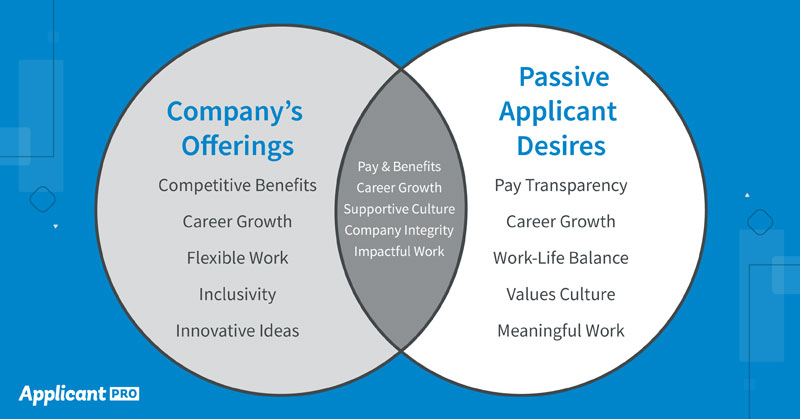
Unlocking the Hidden Talent Pool: How to Attract Passive Candidates
Boost your hiring strategy! Learn how to attract passive candidates with ApplicantPro's expert tips, insights, and stats for a stronger talent pipeline.

Building Your Employer Brand: Why it Matters and How to Do it Right
Build a strong employer brand to attract top talent, reduce turnover, and boost morale. Learn actionable steps to create an authentic, compelling company reputation.
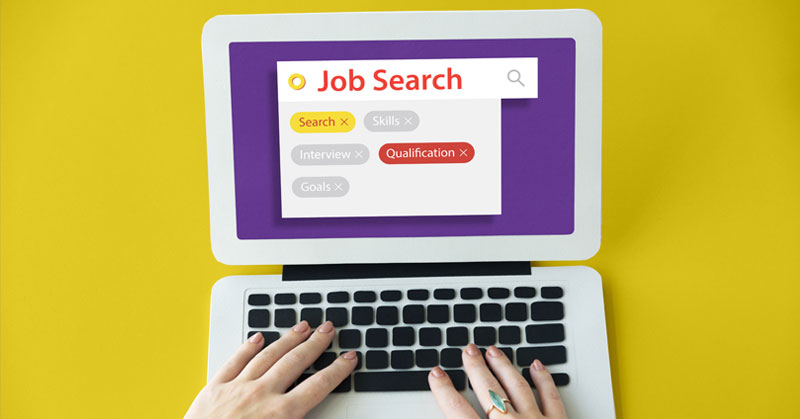
Your Job Description Was NEVER Meant To Be Your Job Ad
Unlock the secret to attracting top talent with effective job ads! Learn why your job description isn't enough and discover how to write engaging job ads that stand out.